TTÜ Study Information System
Go to menu: Studies > CONSULTATIONS.
To change the date of consultation click on the link “Change”.
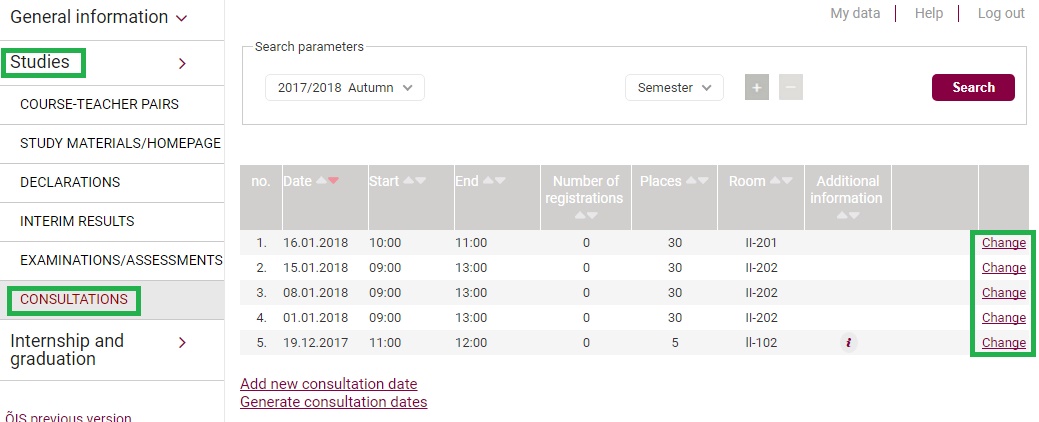
To add one consultation date click on the link “Add new consultation date”
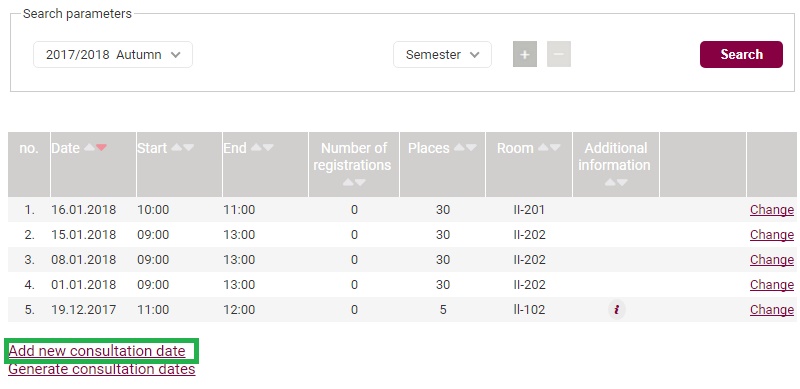
In the opened form select semester, the date, enter start and end time of consultation, the number of the room, number of the places in the room and additional information. To save changes click on the button “Save”.
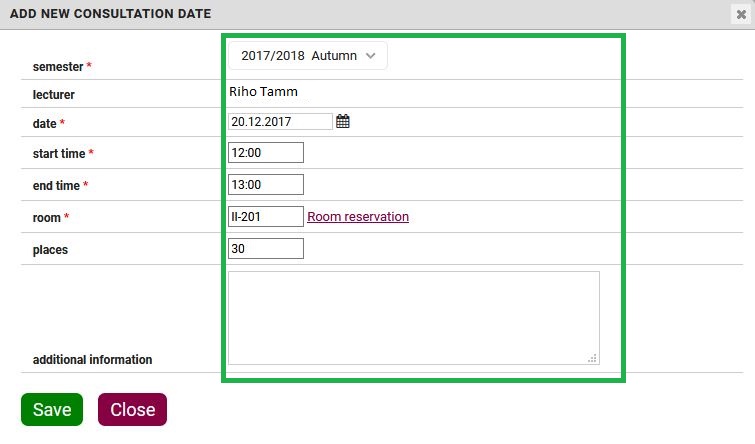
To generate multiple consultation dates click on the link “Generate consultation dates”.
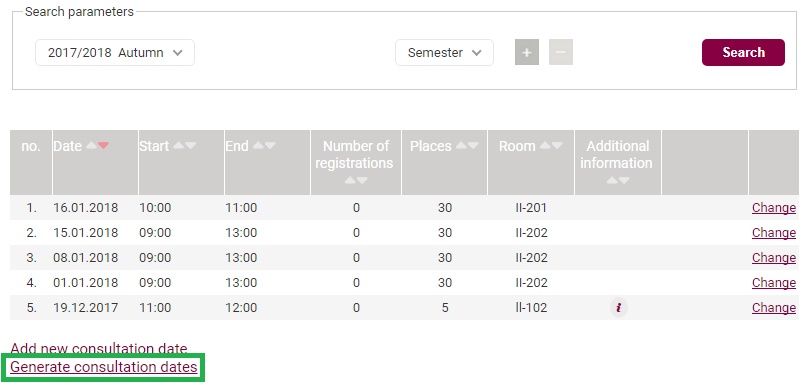
In the opened form select semester, the week day, the start of period date and the end of period date, enter start and end time of consultation, the number of the room, number of the places in the room and additional information. To save changes click on the button “Save”.
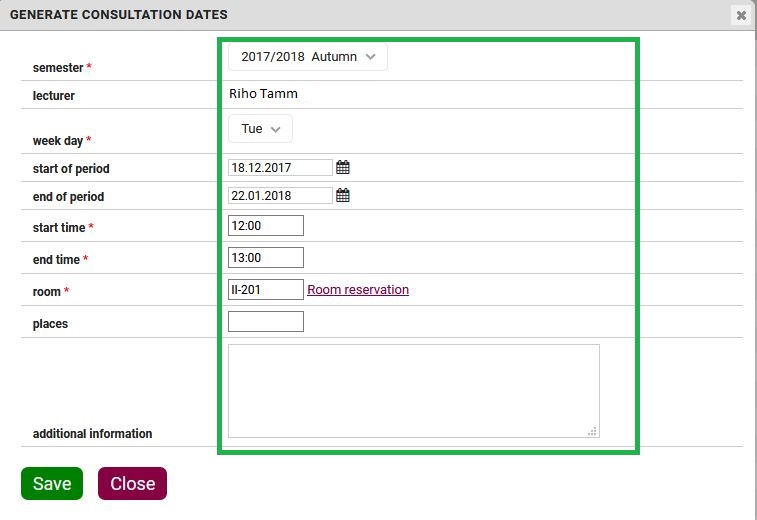
To delete a consultation date select the checkbox and click on the link “Delete selected time for consultation”.
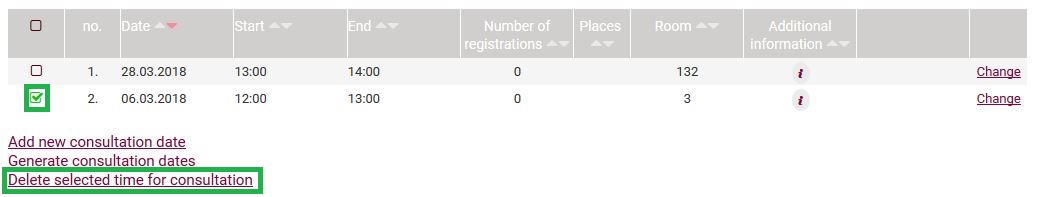
or click on the link “Change” in the list of consultations then click on the button “Delete”.
![]()