TTÜ Study Information System
For the recognition of prior learning and work experience a student needs to submit an APEL application in ÕIS. The credit points taken into account through accreditation of prior and experiential learning shall not be counted toward completion of semester load!
Types of APEL applications:
TTÜ course - for the recognition of course, which has not been made by the matriculated students (e.g. former TTÜ Studies).
Combination - for the recognition of training, work and other experience in completing the curriculum.
Continuous training - for the recognition of refresher courses.
Work experience - for the recognition of work experience.
Non-TTÜ course - for the recognition of degree studies in another university.
Recognition of TTÜ courses:
Recognition of prior degree studies when completing a study programme means that if you have previously studied in Tallinn University of Technology, it is possible to take the completed courses into account in order to avoid repetition of learning.
Go to menu: Documents > APPLICATIONS.
Find an “APEL - TTÜ course“ application form from the list and click on link “Apply”
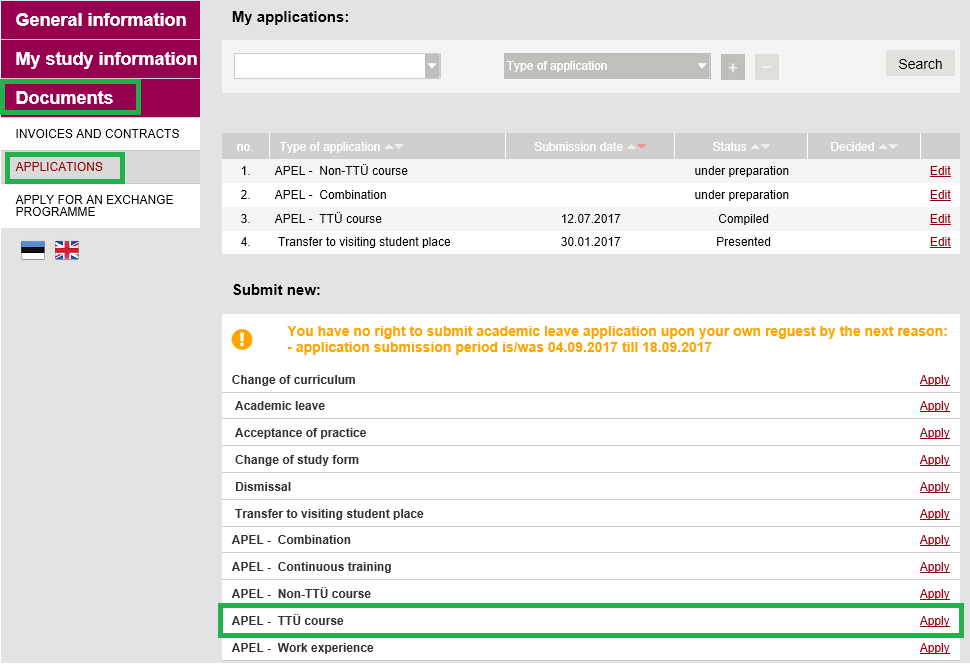
A new application form opens up. It is divided into three sections:
Extra-curricular course available in the system (* - course linked to the student) - here is the list of all TTÜ courses with a passing grade from previous matriculation.
Tick the box in front of performances you wish to have recognized:
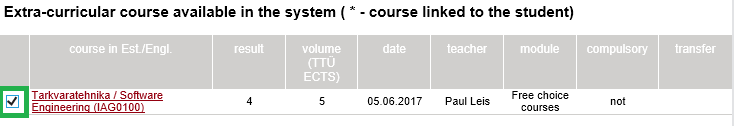
Extra-curricular course not found in the system - add a course here if it was not displayed in the first block (not related to the student)
Start typing the course code or name. The system displays matching TTÜ courses as a drop-down menu. Select the course from the list you wish to have recognized and enter the data about that course in the rest of the fields. To add the next course click on “Add Row”.
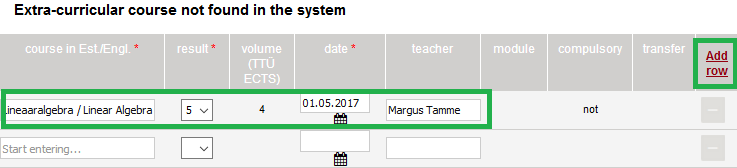
Extra-curricular course, not in the course listing – add TTÜ courses you have taken a long time ago and are no longer listed in the register of TTÜ courses.
Click on “Add course“ link at top right corner of the section. Fill in the form and click
on “Save“.
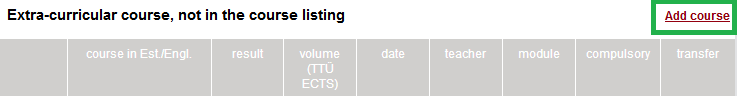
Click on “Save“ to save the work in progress.
![]()
Click on “Save and submit“ to finish compiling the application and to forward it for evaluation.
Combination of recognition:
This form is the combination of work experience, training and course recognition.
Go to menu: Documents > APPLICATIONS.
Find an “APEL - Combination“ application form from the list and click on link “Apply“:
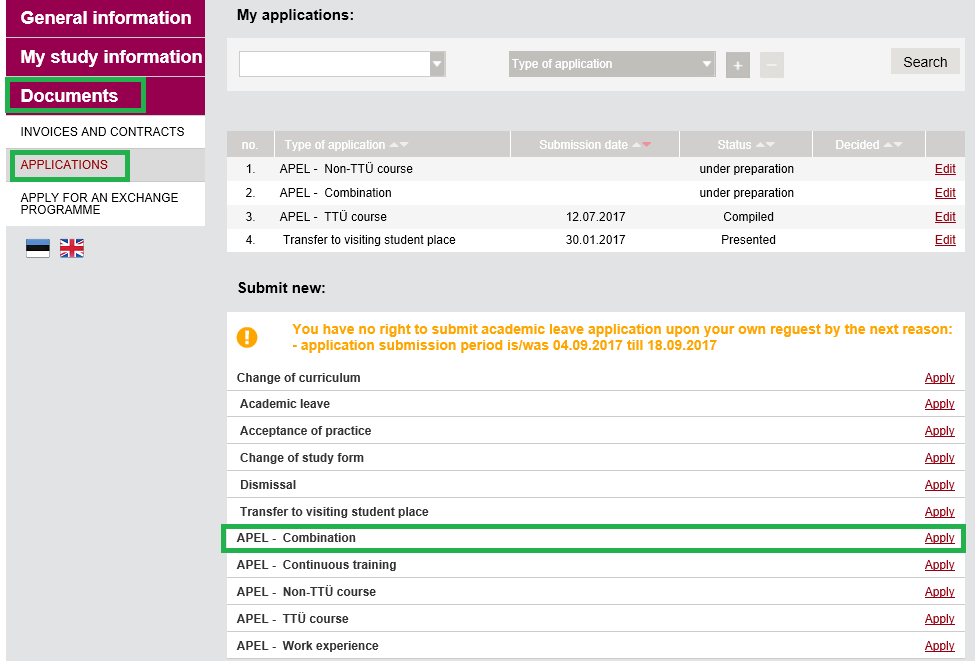
A new application form opens up. Click on link “add a work experience/training/course“ to start adding information about experience.
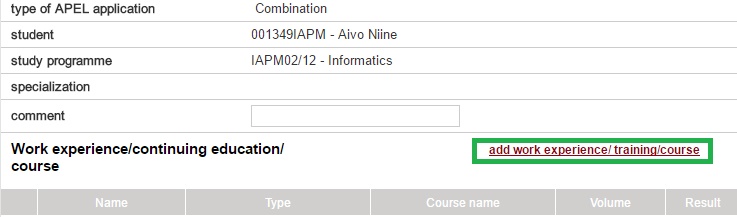
Fill in the form (name; place, date, volume; certification documents) and select from the list the correct type.
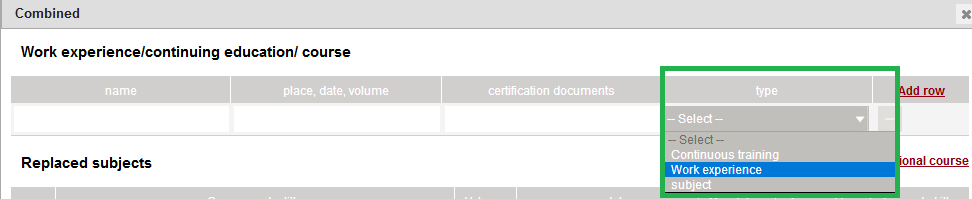
To add the next experience click “Add row”:
![]()
To choose the replaced subjects, tick the box in front of the course, you wish to have recognized or add optional course, by clicking on “add optional course“ link.
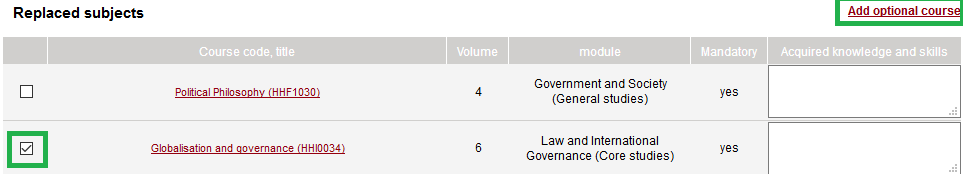
A text box is added on top of the list of courses. Start typing in the name of the course. The system displays a list of matching TTÜ courses in drop-down menu. Select the correct TTÜ course from the list.
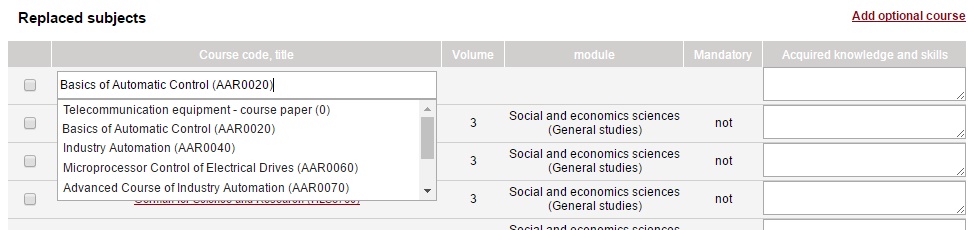
Click on “Save“ to save changes made on the form.
All added experience is displayed as a list.
To add another experience click on “add a work experience/training/course“ link.
Click
on
![]() symbol to make changes to the added experience information.
symbol to make changes to the added experience information.
Click on “Save“ to save the work in progress.
![]()
Click on “Save and submit“ to finish compiling the application and to forward it for evaluation.
Recognition of continuous training:
With this form it is possible to transfer the recognition of continuous training.
Go to menu: Documents > APPLICATIONS.
Find an “APEL - Continuous training“ application form from the list and click on link “Apply”
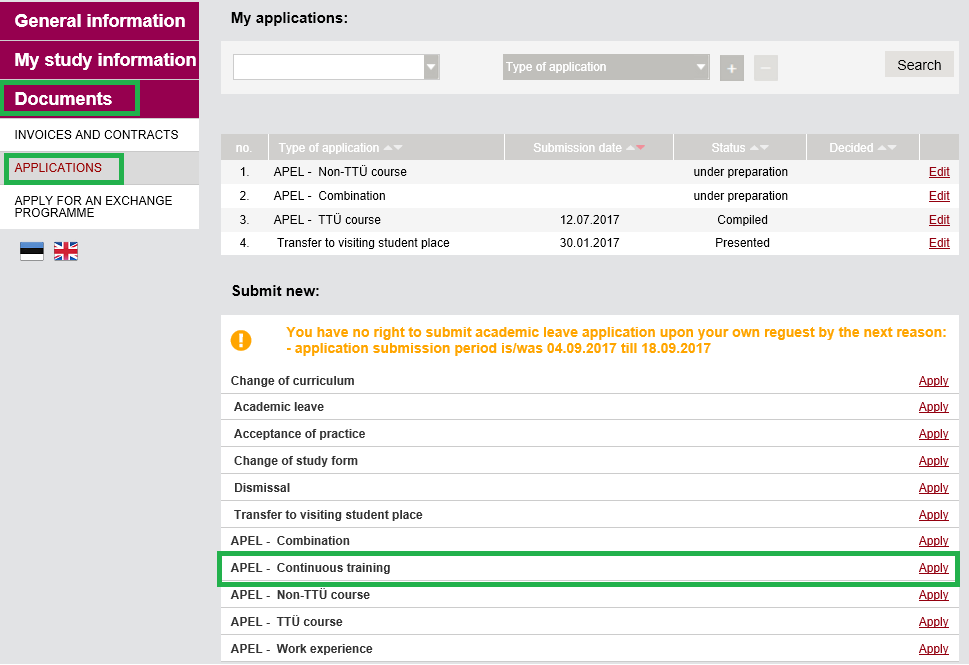
A new application form opens up. Fill in the form about the experience.
To find replaced subjects start typing in the name of the course. The system displays a list of matching TTÜ courses in drop-down menu. Select the correct TTÜ course from the list. To add next TTÜ course you are looking for click on “add course“ link.

To find subjects for free studies module start typing in the name of the course. The system displays a list of matching TTÜ courses in drop-down menu. Select the correct TTÜ course from the list. To add next TTÜ course you are looking for click on “add course“ link
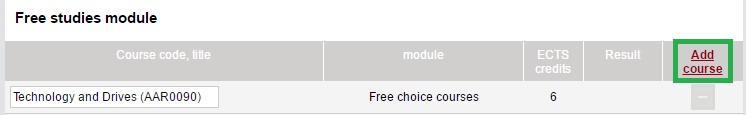
Click on “Save“ to save the work in progress.
![]()
Click on “Save and submit“ to finish compiling the application and to forward it for evaluation.
Recognition of work experience:
With this form it is possible to transfer the recognition of work experience.
Go to menu: Documents > APPLICATIONS.
Find an “APEL - Work experience“ application form from the list and click on link “Apply“.
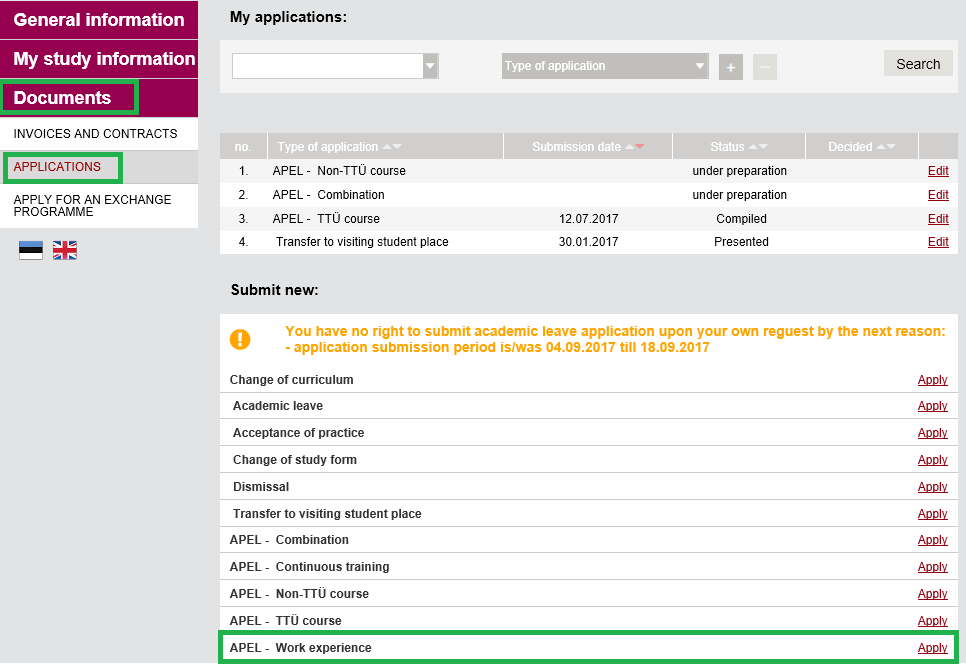
A new application form opens up. Fill in the form about the experience.
To find replaced subjects start typing in the name of the course. The system displays a list of matching TTÜ courses in drop-down menu. Select the correct TTÜ course from the list. To add next TTÜ course you are looking for click on “add course“ link.

To find subjects for free studies module start typing in the name of the course. The system displays a list of matching TUT courses in drop-down menu. Select the correct TTÜ course from the list. To add next TTÜ course you are looking for click on “add course“ link.
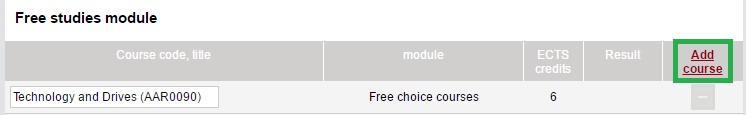
Click on “Save“ to save the work in progress.
![]()
Click on “Save and submit“ to finish compiling the application and to forward it for evaluation.
Recognition of non-TTÜ courses:
With this form it is possible to transfer the courses completed in a higher education institution other than Tallinn University of Technology.
Go to menu: Documents > APPLICATIONS.
Find an „APEL - Non-TTÜ course“ application form from the list and click on link „Apply“.
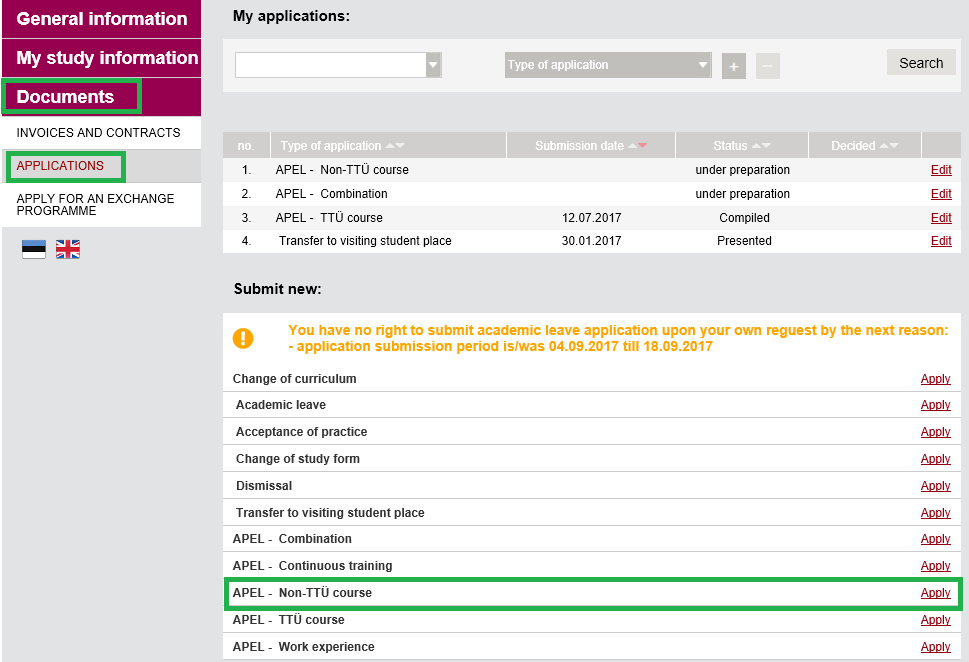
A new application form opens up. Fill the form.
Click on link „Add extra-curricular course“.
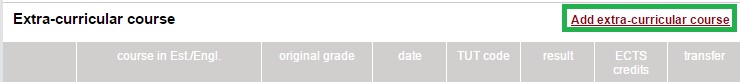
A form for entering prior studies information opens up. Fill in the form about non-TTÜ course.
Tick the box in front of the TTÜ course matching the previous performance.
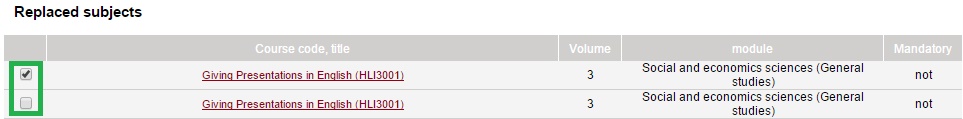
Click on “Save“ to save the changes.
Click on “Add extra-curricular course“ to add another extra-curricular course.
All added extra-curricular courses are displayed on the list.
To
view the information entered about a performance click on
![]() .
.
To
make changes to the information about a performance click on
![]() .
.
Click on “Save“ to save the work in progress.
![]()
Click on “Save and submit“ to finish compiling the application and to forward it for evaluation.